


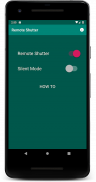


Remote Shutter
Selfie Camera Mi Band 3, etc

Beschreibung von Remote Shutter: Selfie Camera Mi Band 3, etc
Works for any smart device, smartband, smartwatch that can mute/unmute your phone: Mi Band 3, (Android) Wear OS watches, etc. No pairing required!
No Ads. No Premium.
1. Turn on Remote Shutter.
2. (Optional) Turn on silent mode to force your phone on silent mode (will turn off shutter sound)
3. Open one of these camera apps:
• Open Camera (https://play.google.com/store/apps/details?id=net.sourceforge.opencamera),
• Bacon Camera (https://play.google.com/store/apps/details?id=com.fgnm.baconcamera),
• Night Selfie Camera (https://play.google.com/store/apps/details?id=hu.kiti.development.camerademo),
• Circle Camera (https://play.google.com/store/apps/details?id=com.camera.at.circle),
• Free Camera (https://play.google.com/store/apps/details?id=net.sourceforge.freecamera)
4. To take photo or record video, mute/unmute your phone from your smart device: Mi Band 3, (Android) Wear OS watch, etc.
Launcher icon is created using Launcher Icon Generator by Roman Nurik.
Feature Graphic is created using Android Feature Graphic Generator by Litrik De Roy.
Special thanks: Lukito H, Erdiavin P, Willem P.
Funktioniert mit jedem intelligenten Gerät, Smartband, Smartwatch, das Ihr Telefon stummschalten kann: Mi Band 3, (Android) Wear OS-Uhren usw. Keine Paarung erforderlich!
Keine Werbung. Keine Prämie
1. Schalten Sie den Remote Shutter ein.
2. (Optional) Aktivieren Sie den Ruhemodus, um das Stummschalten des Telefons zu erzwingen (Verschlussgeräusch wird ausgeschaltet)
3. Öffnen Sie eine dieser Kamera-Apps:
&Stier; Öffnen Sie die Kamera (https://play.google.com/store/apps/details?id.) = net.sourceforge.opencamera) ,
&Stier; Speckkamera (https://play.google.com/store/apps/details?id) = com.fgnm.baconcamera) ,
&Stier; Night Selfie-Kamera (https://play.google.com/store/apps/) Details? id = hu.kiti.development.camerademo) ,
&Stier; Kreiskamera (https://play.google.com/store/apps/details) ? id = com.camera.at.circle) ,
&Stier; Kostenlose Kamera (https://play.google.com/store/apps/details?id.) = net.sourceforge.freecamera)
4. Wenn Sie ein Foto aufnehmen oder ein Video aufnehmen möchten, schalten Sie das Telefon von Ihrem Mobilgerät aus stumm oder wieder ein: Mi Band 3, (Android) Wear OS-Uhr usw.
Das Launcher-Symbol wird mit dem Launcher-Symbol-Generator von Roman Nurik erstellt.
Feature Graphic wird mit dem Android Feature Graphic Generator von Litrik De Roy erstellt.
Besonderer Dank: Lukito H, Erdiavin P, Willem P.


























